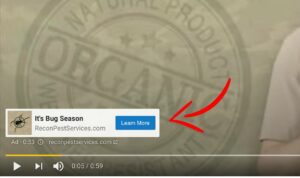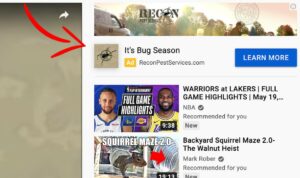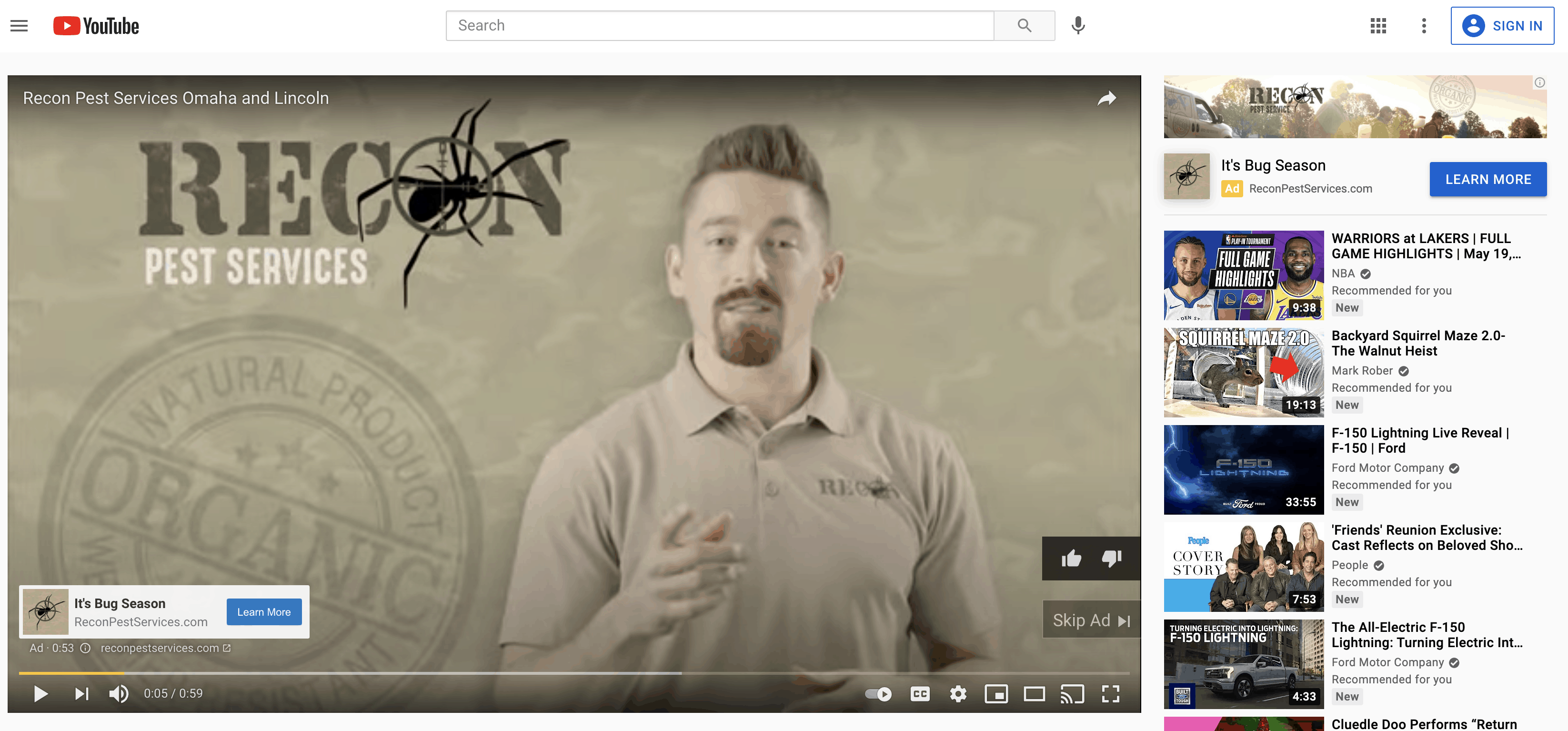
What is YouTube PreRoll?
Here’s a walkthrough of how YouTube works – we love to put this strategy to work for you. There are some steps to take to make this work best.
Basic requirements:
Video 15+ seconds long
YouTube Account
Google Ads Account
Budget
Companion ad (300×60 in jpg, gif, png) optional
Landing page
YouTube ads are served up through the Google Ads platform and are prioritized by Google based on the advertiser’s bid on a CPM basis.
Produce the video
Simple, right? YouTube has several requirements, and we’ll focus on the skippable ad format.
The video needs to be longer than 15 seconds. The first 5 seconds are not skippable, and branding, call to action, and your value proposition should be packed into it if possible. Ideally, the video should be compelling enough for the viewer to continue to watch until the end. View-throughs are what you are after – completed views of the ad and ultimately a click through to your website landing page that converts the visitor to a lead.
The anatomy of the ad
First there’s the overlay, which allows the viewer to click through to the landing page. The overlay should be taken into account during the video editing.
Second, the Skip button, which should also be taken into account during video production. This only shows after 5 seconds. Data is provided within YouTube and Google Ads on where the viewers skip. Analyzing this data can help you create more engaging and effective ads.
The third item associated with the ad is the companion ad – it can be implemented 2 ways, either with the same visual as the overlay on the video or the specs for the companion ad are 300×60 which can be uploaded in the Google Ads platform when configuring the ad. Pictured below are both, though only one is required. Either way, the companion ad should reflect consistency from the video, and a strong call to action. The companion ad stays up for the duration of the content that comes after the ad (in a preroll instance).
Targeting the ads
Ads can be targeted in several ways. Interest based targeting can be used to find new customers, or demographics like age, gender and home ownership can be used, along with geotargeting by zip code or radius. Using Google’s targeting will help target a very specific audience. Optimization during the campaign using data from the Ads platform can help increase view throughs and conversions.
The landing page
In order to generate leads, the landing page should be designed to support the video, and efficiently “close” and collect information to follow up. Another detail that shouldn’t be overlooked is that the site visitor can be tagged for retargeting or an audience can be created to retarget viewers who completed the action of watching the ad on YouTube. The retargeting of site visitors can be implemented through Google Ads or for additional reach, use the Facebook pixel to tag and retarget within the Facebook ecosystem.
Consistency throughout the campaign can be a very successful way to generate leads (which should be followed up on via a phone call or email).
Using call tracking and conversion tracking on the form and data from Google Ads and Google Analytics can help make better decisions on how well the advertising is working.
The Budget
The question everyone wants to know the answer to: What will this cost? 3 important components that will have to be accounted for: video production, ad setup, and the Google Ads media spend. Video production may be the most costly piece of this type of advertising. We’ve seen the media spend on the Google Ads platform be quite reasonable – sometimes just a few cents per view. It does vary based on targeting, however.
Don’t forget to budget for display retargeting – creating the run of ad sizes and the Google media spend.
Following Up
The final step in the campaign is to utilize the customer data that was collected and close those leads! Follow up via email can be automated with many popular email platforms like Mailchimp or CRM’s like Zoho or Hubspot.